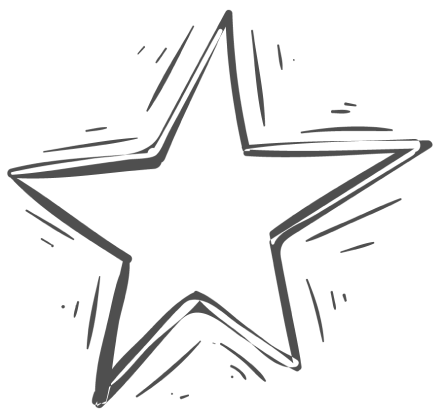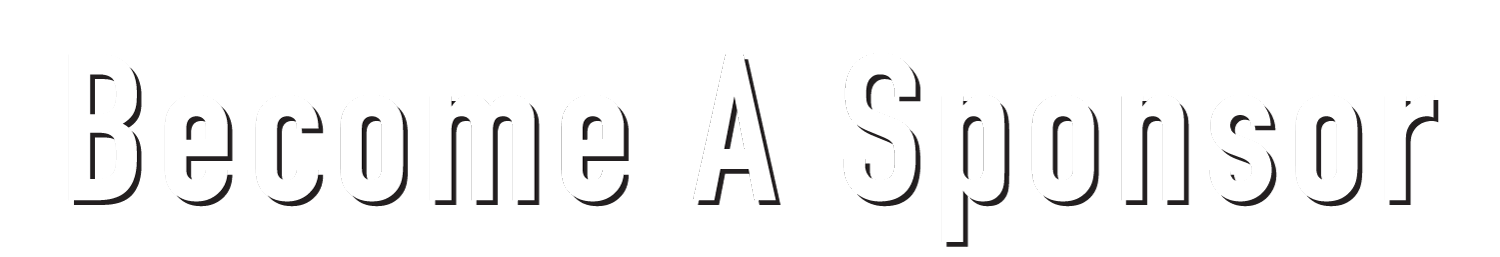Finisher Certificate
Once you’ve completed your run, Log Your Results and complete other post-race experience actions! Download your personalized Finisher’s Certificate, see how you rank on the leaderboard of other participants, upload your photos, crop and add filters and add virtual overlays and stickers to share on social media to show off your well-earned medal! Make sure to tag us @pridestrideofficial on Facebook and Instagram to show off your sweet race photos!
How to Log Your Results:
- Log into your EnMotive Account
- Click the blue Actions button on your Virtual Run registration, and then click “Log Result” to enter your time.
- Once you’ve entered your run time, click the Finisher Certificate button in the same place to download your personalized Finisher Certificate.
View the Leaderboard
You can also view your ranking online and see how you compare to other Virtual Participants. Click on View Leaderboard below and scroll down to see how you rank overall and within your age group.